Going Plaid
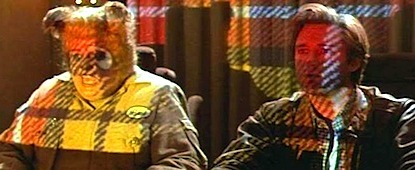
Remember: this is a quick-start; it's going to be a blur of colour! You're not going to get very many details here, but you will get to jump into the LFE REPL and see a little code in action.1
The rest of this quick-start assumes that you've followed the links in the previous section and have installed both Erlang as well as rebar3, but to take things further, you'll need to do one more thing: set up the LFE plugin.
Each project you create with the LFE rebar3 plugin will generate a rebar.config file that automatically includes the plugin dependency, but that's only inside an LFE project. You need to bootstrap the LFE plugin by setting it up in your global rebar.config.
The rebar3 docs tell you this file is located at ~/.config/rebar3/rebar.config. To set this up, you can safely execute the following in a terminal, even if the file already exists:
mkdir -p ~/.config/rebar3/
touch ~/.config/rebar3/rebar.config
Then, in your preferred editor, open that file and add the entry for LFE rebar3 plugin. If that file is empty when you open it, then you can paste this whole thing in there:
{plugins, [
{rebar3_lfe,
{git, "https://github.com/lfe-rebar3/rebar3_lfe.git", {branch, "main"}}}
]}.
If you want to pin your project to a specific release of the plugin, you can view the list of released versions here:
- https://github.com/lfe-rebar3/rebar3_lfe/tags
And then use tag (with the version) instead of branch:
{plugins, [
{rebar3_lfe,
{git, "https://github.com/lfe-rebar3/rebar3_lfe.git", {tag, "x.y.z"}}}
]}.
If your global rebar3 config file already has one or more plugins in it, then simply add a comma after the last one and paste the {rebar3_lfe ...} line from above (with no trailing comma!).
Next Stop
Ready for some LFE? Next you'll learn how to create a new LFE project with just one command ...
- For those that would enjoy a more in-depth introduction and would appreciate having the time to see the stars (and not just stunning plaid), you may be interested in checking out The LFE Tutorial.