Starting the REPL
Now that you've built a release, you're ready to start hacking in the REPL! Right? Oh, the REPL? That's an acronym that stands for read-eval-print loop -- it's where you can type LFE code interactively.
Let's start it up:
rebar3 lfe repl
Erlang/OTP 23 [erts-11.0] [source] [64-bit] [smp:16:16] [ds:16:16:10] [async-threads:1] [hipe]
..-~.~_~---..
( \\ ) | A Lisp-2+ on the Erlang VM
|`-.._/_\\_.-': | Type (help) for usage info.
| g |_ \ |
| n | | | Docs: http://docs.lfe.io/
| a / / | Source: http://github.com/rvirding/lfe
\ l |_/ |
\ r / | LFE v1.3-dev (abort with ^G)
`-E___.-'
lfe>
You'll see some messages about deployment as well as applications being booted up; you can ignore all of those. For now, though, try out a little addition:
lfe> (+ 2 2)
4
We'll be writing our whole adventure game here in the REPL :-) Things should go very smoothly, but if you start exploring and things go nuts, you can reset your REPL to its default clean state with this command:
lfe> (reset-environment)
ok
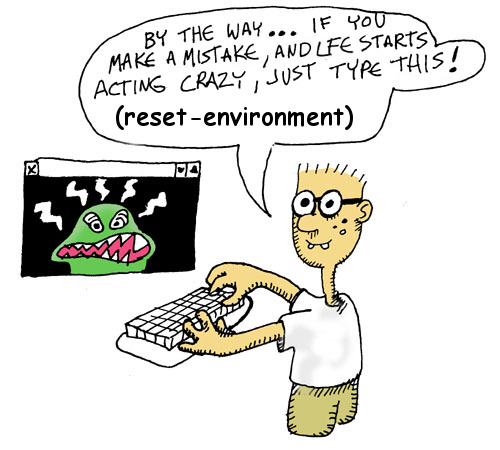
Keep in mind, though, this will clean everything up! You'll have to start over again!
Next, let's learn a litte bit about Lisp ...